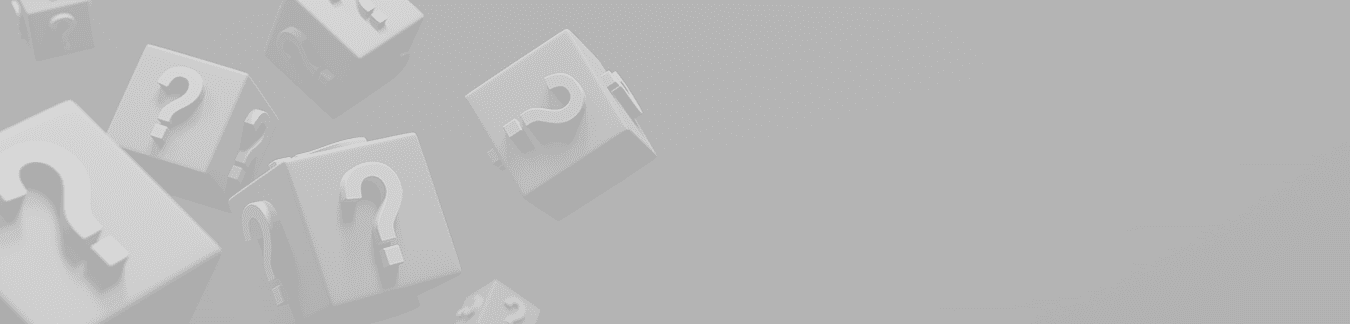
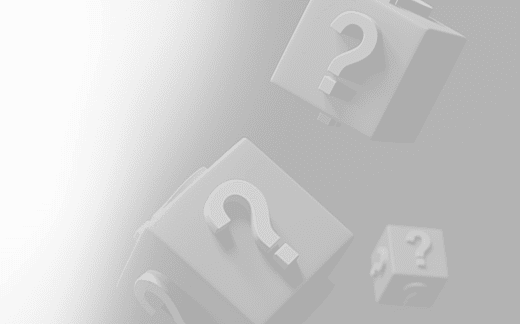
If you want to permanently delete your account, simply reach out to our dedicated customer support team, and they will guide you through the process.
If something happens to the email you used for signing up on the platform, please reach out to the support team, and they'll be more than happy to assist you with the necessary changes. You can easily do that through the live chat feature.
No, you are only allowed to have one. By limiting users to one account, we can effectively safeguard our customers from potential scammers and fraudulent activities. It is a measure taken to prioritize both your safety and the overall security of our platform.
To switch between currencies, follow these simple steps: 1) Log into your account. 2) Click the currency/balance button. 3) In the drop-down menu, select the currency of your choice. Vave offers several options such as BCH, BTC, DOGE, ETH, LTC, TRX, USDT, and XRP. By following these steps, you can easily switch between currencies and enjoy a seamless experience on our platform.
Creating an account at Vave is a simple process. Just follow these steps: 1) Click the "Sign Up" button in the top right corner of the page. 2) In the pop-up window, enter your desired nickname, email address, and password. Make sure to tick the box right below the password field to indicate your agreement with the Legal Terms and Privacy Policy. 3) Once you've filled in the necessary information and agreed to the terms, click the "Join" button. 4) Unlike many other platforms, there's no need to verify your email address. You can immediately log in to your account and start playing. That's it! You're all set to enjoy the exciting features and games at Vave.
There are two ways to fix this problem: Option 1: When you attempt to log in, you will notice the "Forgot Password" option. Click on it, and you will be taken to a new window where you can enter your email address. If you do not receive an email, please try the second option. Option 2: Reach out to the support team through the live chat feature located in the bottom right corner of our website. Provide your name and email, select your preferred language, and initiate the chat. Once a member of our support team joins the conversation, explain your situation, and they will assist you in regaining access to your account.




