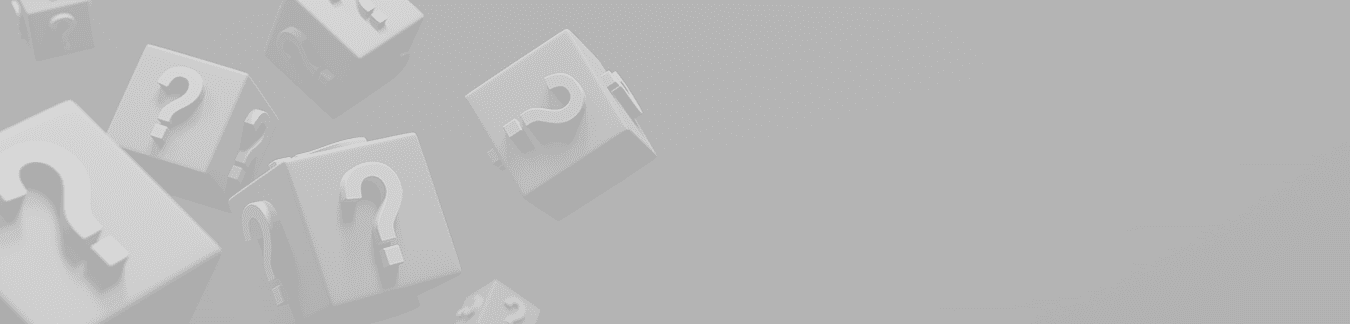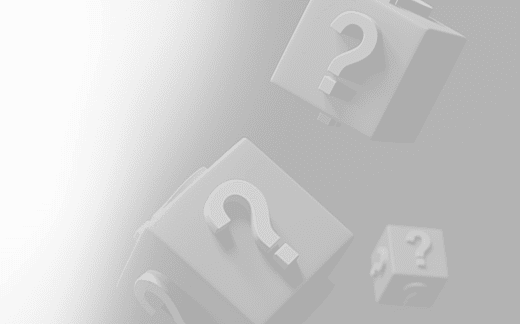We understand that technical glitches can be frustrating. Here are a few steps you can take to tackle common technical issues:
- Check your internet connection: Ensure that it is stable and working properly. Try visiting other websites to confirm.
- Disable browser extensions: If you play on a PC, some add-ons you have may interfere with the loading process. Temporarily disable them and try reloading the games.
- Clear your browser cache: This can help resolve loading issues. Go to the settings in your browser and clear the cache.
- Update your browser: Outdated versions may not support the latest gaming technologies. Make sure your browser is up to date to enjoy seamless gameplay.
- Try a different browser: If the issue persists, this can help determine if the problem is browser-specific.
- Contact our support team: If you’ve tried all these steps and still can’t load the games, reach out to us for further assistance.