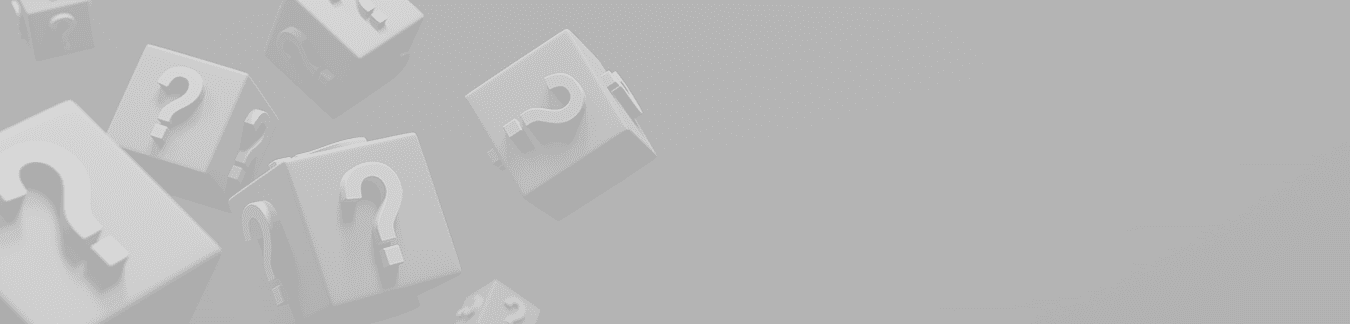
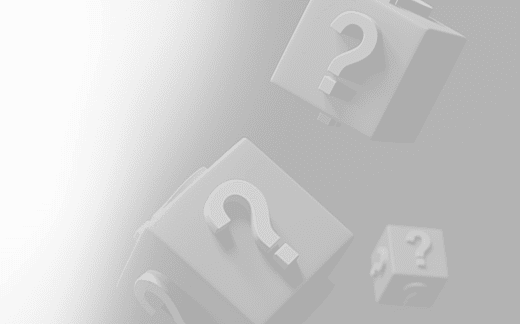
Check if your device is not on mute and the volume is set to an audible level. Also, if you’re playing on a PC, make sure that the game or browser isn't muted in your volume mixer (you can find this in the sound settings). If you're still having issues, try updating your sound drivers.
Here's what you can do to address the issue: Check your device's specifications: Ensure that your smartphone or PC meets the minimum system requirements for playing casino games. Close unnecessary applications: Running multiple programs simultaneously may strain your device's resources. Closing them will free up memory and improve game performance. Clear cache and temporary files: This can help resolve freezing or crashing issues. Go to your device's settings to find this option. Update your device and software: Keep your operating system and software up to date to benefit from bug fixes and performance improvements. Contact our support team: If the freezing or crashing issue persists, please let us know. Our customer care agents have the knowledge and tools to assist you further in resolving the problem. We're committed to ensuring that you have an enjoyable gaming experience, so please don't hesitate to contact us if you need any assistance!
We understand that technical glitches can be frustrating. Here are a few steps you can take to tackle common technical issues: Check your internet connection: Ensure that it is stable and working properly. Try visiting other websites to confirm. Disable browser extensions: If you play on a PC, some add-ons you have may interfere with the loading process. Temporarily disable them and try reloading the games. Clear your browser cache: This can help resolve loading issues. Go to the settings in your browser and clear the cache. Update your browser: Outdated versions may not support the latest gaming technologies. Make sure your browser is up to date to enjoy seamless gameplay. Try a different browser: If the issue persists, this can help determine if the problem is browser-specific. Contact our support team: If you've tried all these steps and still can't load the games, reach out to us for further assistance.




